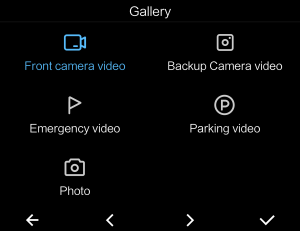When you open the photo album the first time, the following notification will appear:
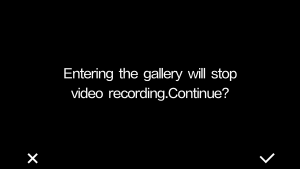
After restoring the dash cam’s factory settings, or updating the firmware, the notification will appear again when you open the photo album the first time.
Press the corresponding function button below the icon “×” to return to the main screen. You will see this notification again the next time you open the album. Press the corresponding function button below the icon “✓” to enter the list of albums.
The photo album has the following directories: