70mai Dash Cam A800S Series contain the follow models:
- 70mai Dash Cam A800S
- 70mai Dash Cam A800S-1
Product Overview 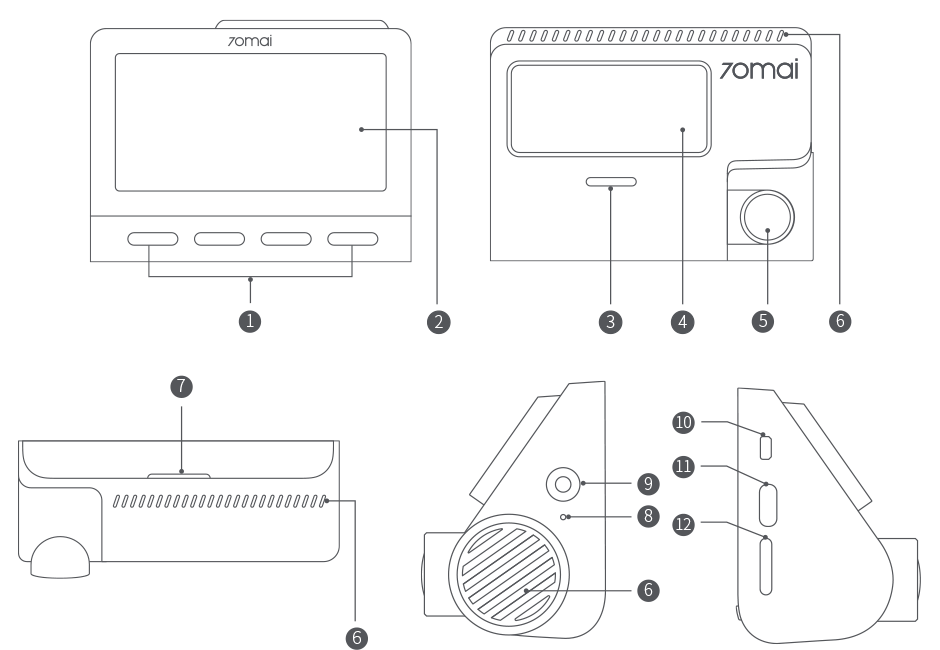
| 1. Function Buttons | 2. Display | 3. Speaker | 4. Mounting Slot |
| 5. Camera | 6. Ventilation Holes | 7. Indicator | 8. Microphone |
| 9. Power Button | 10. Rear Camera Port | 11. Power Port | 12. Memory Card Slot |
Button description
Power button
In the power-off status, press and hold the power button for 3 seconds to turn on the dash cam.
In the power-on status:
- Press the power button to turn on/off the screen.
- Press and hold the power button for about 3 seconds to turn off the dash cam.
- Press and hold the power button for about 15 seconds to force shutdown the dash cam.
Function buttons
The dash cam has four function buttons, each of which has different functions in different interfaces. The specific functions will be shown in the function prompt area at the bottom of the screen.
Indicator description
| Operation | Indicator status | |
| Power-off status | Off | |
| Power-on status | Normally recording | Solid green |
| Recording an emergency video | Flashing green | |
| Abnormally recording | Solid red | |
| Not in the recording mode | Solid blue | |