Product overview
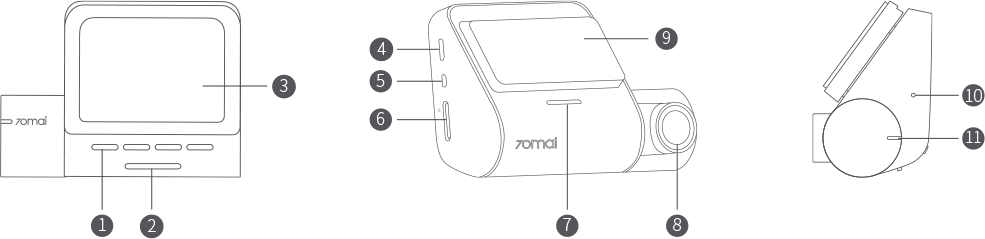
| 1. Function buttons | 2. Power button | 3. Display screen |
| 4. Power port | 5. GPS module port | 6. Memory card slot |
| 7. Speaker | 8. Camera | 9. Mounting slot |
| 10. Microphone | 11. Indicator light | |
Note: Illustrations of the product, accessories, and user interface in the user manual and user guide are for reference purposes only. The actual product and functions may vary due to product enhancements.
Button description
1. Power button
- Press and hold the power button to turn on/turn off the dash cam.
- In the power-on status, press the power button to turn off/light up the screen.
2. Function buttons
The dash cam has four function buttons and each one has different functions in different interfaces. The specific functions will be shown in the function prompt area at the bottom of the screen.
Indicator description
| Status | Description |
| Solid green | Recording normally |
| Flashing green | Recording emergency videos |
| Solid red | Recording abnormally |
| Solid blue | |
| Waiting to be activated when the dash cam is turned on the first time | |
| Going through the beginner’s guide | |
| Entering the dash cam album either on the dash cam or the app | |
| Waiting for the update package pushed from the app | |
| During the update process | |
| Flashing blue | |
| Formatting the memory card | |
| Restoring factory settings |
Specifications
Product: Dash Cam
Model: Midrive D10
Resolution: 1920 × 1080
Battery type: Lithium polymer battery
Battery capacity: 500 mAh
Input: 5V/ 1.5A
Power supply: Car cigarette lighter