Overview

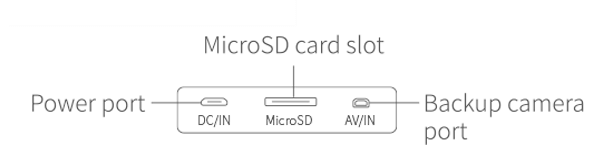
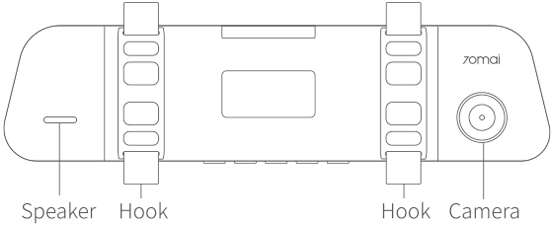

Main interface
-1.png)
Description of icons in the top status bar (from left to right):
 : During normal recording, the red dot flashes and Rec is displayed; in case of abnormal recording, the red dot disappears and Not Rec is displayed.
: During normal recording, the red dot flashes and Rec is displayed; in case of abnormal recording, the red dot disappears and Not Rec is displayed. /
/ : The Wi-Fi on/off status is displayed.
: The Wi-Fi on/off status is displayed. : This icon is displayed when the parking surveillance function is enabled.
: This icon is displayed when the parking surveillance function is enabled.
Description of icons in the bottom status bar (from left to right):
 /
/ : Press the button under the icon to turn on/off sound recording. If front and rear recordings are turned on, the icon will change to
: Press the button under the icon to turn on/off sound recording. If front and rear recordings are turned on, the icon will change to  .
. : Press the button under the icon to start emergency recording.
: Press the button under the icon to start emergency recording. : Press and hold the Power button to turn on/off the device.
: Press and hold the Power button to turn on/off the device. : Press the button under the icon to enter the album interface.
: Press the button under the icon to enter the album interface. : Press the button under the icon to enter the settings interface.
: Press the button under the icon to enter the settings interface.